
Hardware 9.5/10
Software 3/10
I have been waiting for iPadOS 16 before doing this review, as I thought stage manager and external display support would be redeeming factors for the iPad Pro, however it has left me bitterly disappointed. I have never owned an Apple product before and if Apple does not sort the software on the iPad out, I will not be buying an Apple product again.
Why I bought an iPad Pro
The reason I came to buy an iPad Pro is due to the lack of real flagship tablets available, especially not one as powerful as the M1 iPad Pro. Windows apps are nowhere near as touch-friendly and the operating system is just too clunky to use as a tablet. Android is the ideal OS; however, the only android tablet worthy of comparison is the Samsung S8 ultra, however, I can’t stand Samsung’s overly saturated displays and I really don’t like Samsung’s skin on Android. Not to mention, everyone I know who has a Samsung says their devices become very slow after 2 years. The M1 in the iPad Pro also destroys the snapdragon processor in the Samsung.
Hardware
The hardware is the best part of the iPad Pro. The full metal body feels solid without being too heavy. The speakers are shockingly good for a tablet and the screen is probably the best you can buy on a tablet right now. The mini-LED delivers OLED-level blacks, super bright HDR images and accurate colours. The screen is defiantly the standout feature of the 12.9-inch iPad pro. It’s buttery smooth at 120hz, the only thing that could be improved on is the resolution, it would be nicer if it was closer to 4k, however as my phone has a 4k screen, I think I am just a bit spoilt. Some people complain about blooming, but it really isn’t that bad and there are other factors that make this screen so great that far outweigh the disadvantages of slight blooming.
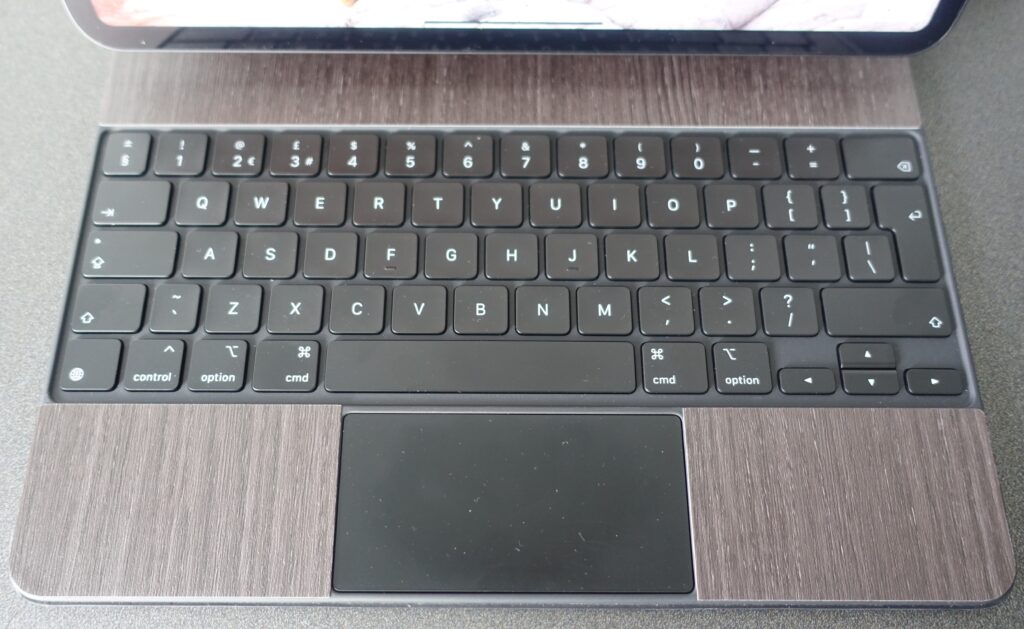
The iPad Pro also has a thunderbolt port so you can connect a dock or an SSD, and when (or if) the software allows for it, you can have an extended display when connecting to a monitor. The only downside to the hardware is there is no 3.5mm headphone jack. This really should have been added, the iPad Pro 12.9 is large enough for Apple to include a headphone jack. You either have to use a dongle or Bluetooth; Bluetooth is disappointing because Apple doesn’t support LDAC Bluetooth codec.
The iPad Pro also has cameras but I haven’t used them, so this is an in-depth I will go about the cameras- they work.

The iPad Pro is by far the most powerful tablet available with the M1 (and now the M2 just released) processor, I have the 512Gb version with 8Gb ram but the 1TB and 2TB models have 16Gb ram. The read and write speeds destroyed the SSD in my i7 Dell XPS 13. This processor is so unbelievably powerful, it’s amazing that Apple managed to put it in a tablet, however the software is what lets this wonderful hardware down.


Software
This section has a lot of complaining so I’ll get the good things out of the way first.
The apps are the only good thing about the software, especially anything to do with the pen, such as Procreate. It is so effortless to use and so precise. Another great app with pen support is My Penbook which is the best journal/agenda app I have found so far on any device.
Now comes the complaining. Apple has restricted the iPad so much that it can’t make full use of the M1 processor. Yes, you can edit 4k video, that’s probably one of the only pro things you can do on the iPad Pro, not every pro wants to do that either. Pro should mean you have a good understanding of what you are doing so I do not understand why Apple has restricted iPadOS so much. Stage manager is just such a messy way of multitasking, I had to turn it off, it really isn’t good. The split-screen multitasking is slightly better but it’s still a pain to switch between apps. There are hardly any desktop apps which you’d expect on an iPad Pro. External display only duplicates what is on your iPad, Apple is still working on extended display support. M1 macs can now play games like Resident Evil Village, the iPad has the M1 processor, why is this game not available on the iPad?
Speaking of games, on my Android mobile, I can run as many game emulators as I want with ease, on the iPad, this is so difficult to achieve, there is no reason it needs to be so difficult to download a simple app like Retroarch. There are also no torrent client apps (not all torrents are illegal) and this just seems silly, the iPad pro is way too restrictive to deserve the name pro.
File management has only just improved on iPadOS16 but it still isn’t as good as a full desktop file manager. When I first got the iPad and copied my photos from my USB SSD to the iPad. I assumed that these would automatically be in the gallery, but no, you then have to save each image to the gallery. This is so stupid. You also can’t simply copy your music files to the iPad. Apple had an advert where a child asked what a computer is leading you to think and iPad can be a replacement for a computer. The iPad is so far off a computer replacement unless all you plan to do is browse the web, play mobile games and use MS office, none of these are pro features. The iPad pro really needs to be more pro.

Conclusion
Unfortunately, the fantastic iPad Pro hardware is let down by its not so pro software. I hope Apple sort this out because there is so much potential for this tablet. The new iPad Pro has the M2 processor which is even more powerful. The iPad Pro didn’t need more power, it needed better software. So, unless you desperately need the pencil hover feature and better Wi-Fi/Bluetooth, you’re probably better off saving money and getting the M1 iPad Pro, or an iPad Air. Apple says it will be releasing more desktop-class apps, but we will have to see how many of these are released and worth getting.
If you do decide to buy the iPad please use one of the links in this review for the Amazon page. This supports TechByASK and has no additional cost for you. If you have any questions about this device, feel free to email us or contact us on Instagram @techbyask
